
Vanced
MicroG
Download Vanced MicroG
For Android
Vanced MicroG
Download Vanced MicroG for Android
Vanced MicroG APK is a must have app for those who want use YouTube ReVanced, YouTube ReVanced Extended or YouTube Music ReVanced. It lets you sync all your YouTube account features like subscription, watch & search history, playlists and lets you like and comment on a video. In this article, we will see what Vanced MicroG is, how to install and set it up on Android. So let’s get started.
If you don’t install Vanced MicroG, you can still use these apps, but you can’t sign in to your Google account.
Go to YouTube ReVanced & Vanced MicroG Installation section to learn how to sign in to your Google account using Vanced MicroG.
What is Vanced MicroG?
For YouTube ReVanced to run properly on your device, you will need to download the latest version of YouTube ReVanced. Apart from that, you are going to need Vanced MicroG.
Vanced MicroG is an app that lets you sign in to Google Play Services while using third-party apps like YouTube ReVanced or YouTube ReVanced Extended. Without ReVanced MicroG, you cannot log in to your Google account on the app. So it’s important to install it to access your YouTube account data like subscribed channels, playlists, history, etc.
How to Install & Set Up Vanced MicroG APK

| App Name | Vanced MicroG APK |
| Version | v0.2.24.220220 |
| Size | 11.6 MB |
| Last Updated | Today |
| Developer | TeamVanced |
Step 1 – Install Vanced MicroG APK
First of all download the MicroG APK by clicking on the download button below. Once the app is downloaded, head over to the file manager. Go to the folder where you have downloaded the app. Simply tap on the MicroG APK file and install it.

Step 2 – Sign in to YouTube with Your Google Account
Once the app is installed, just go to the YT ReVanced or YT ReVanced Extended and sign in to your Google account.
Tap on the profile icon at the top-right corner. Then tap on the Sign In button.
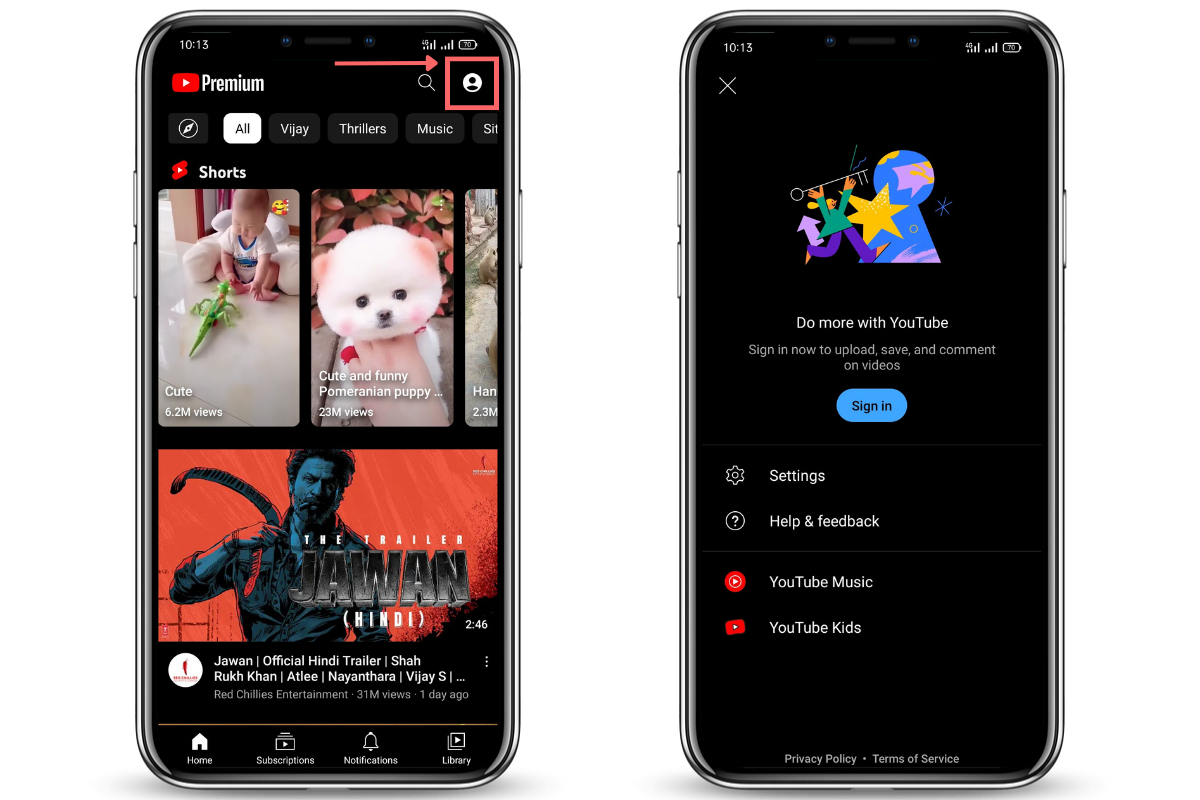
After that, select Add Account option. A page will show up saying “An app on your device is trying to sign in to a Google account. Tap on Sign In.
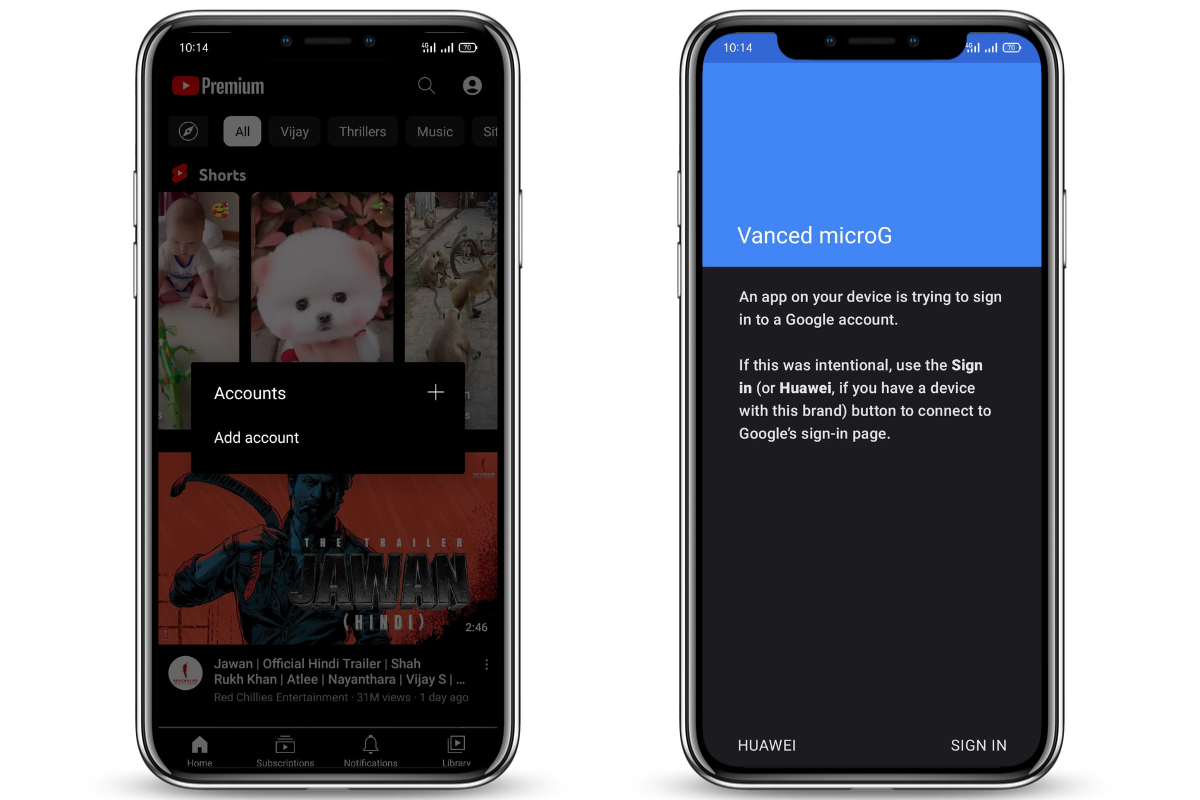
Then enter your email ID or phone number and password to sign in to your Google Account.
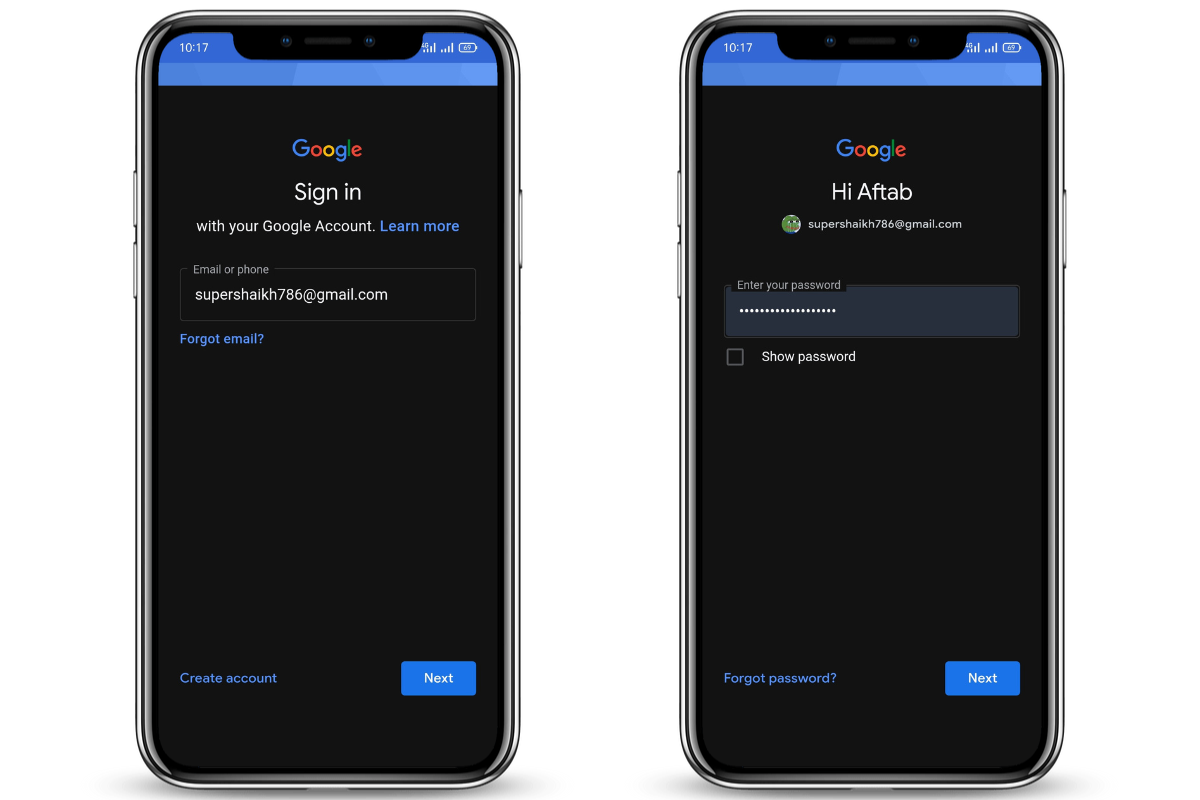
Once you sign in, the app will take you back to the homepage. Select the account if you have multiple accounts.
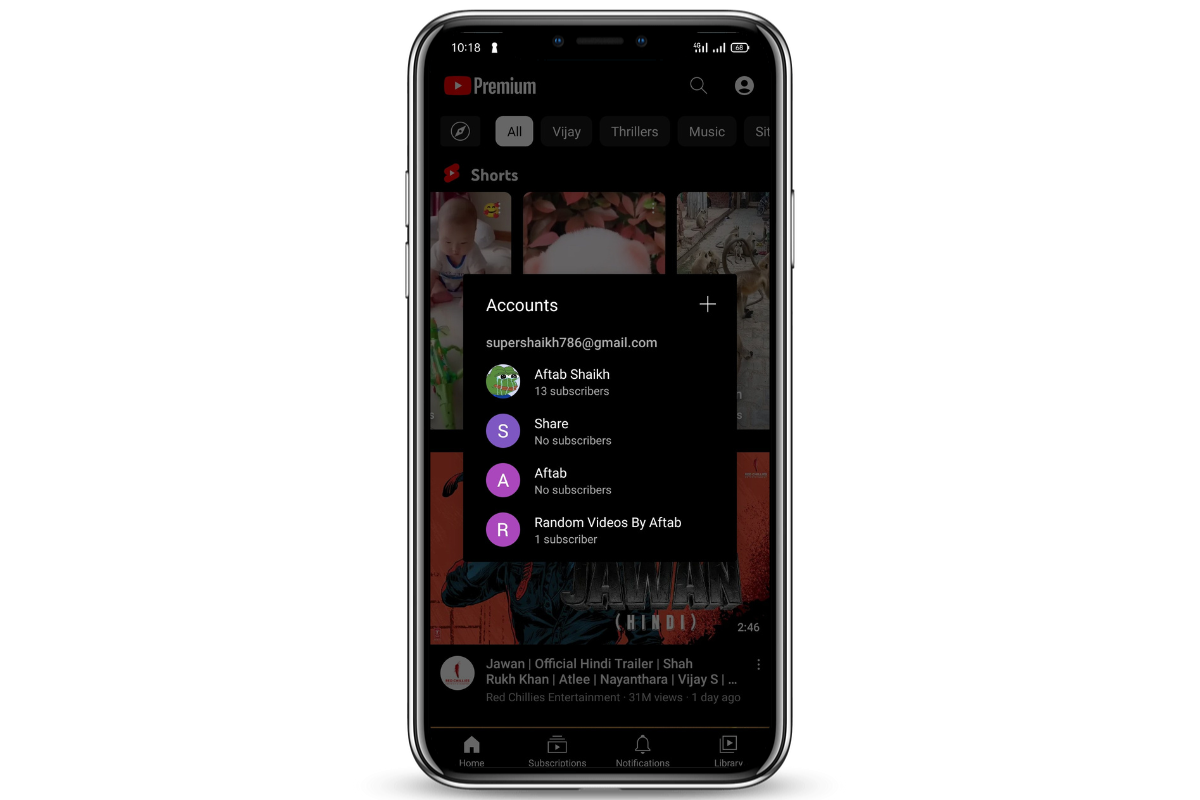
Done! You have successfully set up MicroG ReVanced. Now you can use all account related features of YouTube.
Why You Should Use Vanced MicroG APK?
As mentioned above, Vanced MicroG lets you connect your Google account to the app. This is important for those who want to use YouTube while signing in to the account. Having your Google account connected to YouTube means that you get personalised content recommendation from Google. You get videos on your homepage from the channels that you were subscribed to and much more.
In short, without Vanced MicroG, you will have to use other ReVanced apps without signing in Google account. This also means that you will lose access to lots of account related features of YouTube.
Yes, you definitely can use YT ReVanced apps without Vanced MicroG. However, you will have to use the YouTube app as an anonymous user. You can’t access account specific features mentioned below without Vanced MicroG.
Benefits of Using Vanced MicroG
Here are all the benefits of using Vanced MicroG. I will explain each feature in brief below.
Sign in to YouTube with Your Google Account

Now sign in to your own Google account on YouTube ReVanced or YT ReVanced Extended. You get all the account specific features when you sign in. This is one of the primary reason why you should use Vanced MicroG.
Enables You to Like YouTube Videos

Vanced MicroG lets you sign in to Google play. This gives you access to all the account specific features from YouTube. When you install and set up Vanced MicroG, it becomes possible for you to like a video.
Liking a video will add it to the likes videos section in your library. Apart from that you will also get all the videos you liked previously prior installing YouTube ReVanced or YouTube ReVanced Extended aka RVX. In short all your liked videos are accessible in one place.
Enables You to Comment on YouTube Videos

Without ReVanced MicroG, there is no way you can comment on a video. YouTube requires you to sign in to a Google account before commenting on any videos.
You can now comment on a YouTube video by signing in to Google account using Vanced MicroG.
Enables You to Subscribe YouTube Channels

Subscribing is also another action you can’t do without logging into YouTube. Vanced MicroG unlocks this action by letting you sign in to the Google account thus letting you subscribe to YT channels of your choice.
You will also get personalized recommended videos on homepage from the channels you have subscribed already. All in all, it just becomes easier to access your subscribed channels in one place. All thanks to Vanced MicroG, it’s now easy to subscribe and managed subscribed channels in one place.
Access to YouTube Playlists

Once again with the help of Vanced MicroG, it becomes easier to access your playlists by logging into YouTube account. Once you log in, all your previous playlists will get automatically synced with your account.
You can also add videos to your playlists and access them from another devices by logging in to the same account.
Access to Search and Watch History

Your search and watch history is another important aspect of making YouTube personalized and enjoyable.
MicroG APK makes it possible for you to sign in to your YouTube account and sync your search and watch history.
You can also seamlessly access and manage your search and watch history on multiple devices as well.
Uploading Videos

Uploading videos is another feature that is available only if you are logged into your Google i.e. YouTube account. Once again, Vanced MicroG enables you to log in and upload videos using YouTube ReVanced or RVX.
Receive Notifications from Subscribed Channels

Notifications are enabled only when you are logged in to YouTube account. These notifications primarily come from subscribed channels when they upload videos. Apart from that, you are also notified when your comment gets certain amount of likes or when you get replies to your comment.
All of these features require users to sign in to a Google account. Once again, it is easily possible to sign in to Google account and sync all data with the help of Vanced MicroG APK.
microG Project Team Contribution

microG GmsCore is the original project that was created initially by microG Project Team.
microG GmsCore is a FLOSS (Free/Libre Open Source Software) framework. It is primarily used to allow applications designed for Google Play Services to run on devices, where user can’t install Google Play Services. microG GmsCore is licensed and managed by microG Project Team.
Team Vanced Contribution

Vanced MicroG is an app developed by TeamVanced. It is forked or taken from the original project microG GmsCore mentioned above.
Team Vanced tweaked the original MicroG and modified it so that users can use Google services with the applications that require Google authentication such as Vanced. In simple words, it lets you sign in to your Google account where it’s not possible otherwise to use Google Play Services.
FAQs
Conclusion
So that was all about Vanced MicroG APK. If you are going to use any modified version of YouTube like YouTube ReVanced or YT ReVanced Extended, you should use MicroG APK. Vanced MicroG APK as mentioned several times in the article, lets you log in to Google account. This gives you access to all account specific features of YouTube account. Things like subscribing to channels, liking or commenting on a video is possible with MicroG APK. You will also be able to use to add videos to playlists and upload videos to your YouTube channel.
Please note that, without Vanced MicroG APK, you can’t log in to YouTube ReVanced. So it’s a must thing to do. Otherwise you have to use the app as an anonymous user. We strongly recommend you to install the app along with the ReVanced version of YouTube. Vanced MicroG is compatible with all the ReVanced versions of YouTube including Extended ReVanced.
If you like this app and love what features it has, please share the word with your friends and family. Let them enjoy YouTube with all the features they need. Thank you so much!